← Back to Blog
How to сonnect LemonSqueezy Webhooks to Pocket Alert for sales notifications?
When selling digital products with LemonSqueezy, staying updated on new sales is important. Instead of checking emails or refreshing your dashboard, push notifications let you receive instant updates on your phone.
Create a webhook or use an existing one
More information on creating a webhook can be found at link.
Add the webhook to LemonSqueezy
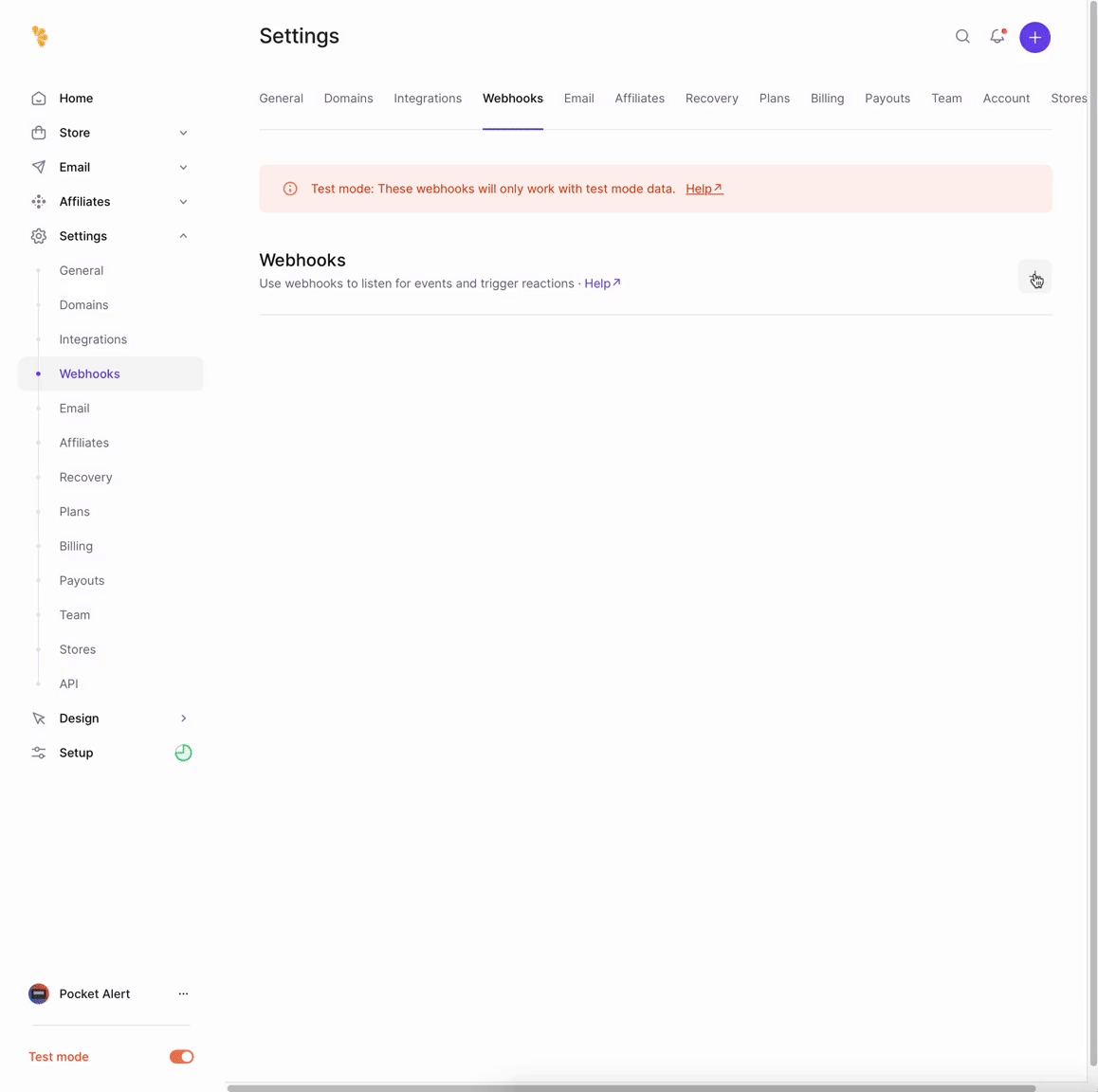
- Go to Settings
- Go to Webhooks
- Click on the "+" button
- In the "Callback URL" field, paste the link copied from Pocket Alert
- In the "Signing secret" field specify any set of letters and symbols
- Specify the events you want to track
- Click on the "Save Webhook" button
Final setup
For an example in the webhook settings, you can use the following code:
Woohoo! You made a sale!
Order: %data.attributes.order_id%
Date: %data.attributes.created_at%
Name: %data.attributes.user_name%
Email: %data.attributes.user_email%
Product: %data.attributes.product_name%
Variant: %data.attributes.variant_name%
Total: %data.attributes.subtotal_formatted%
Conclusion
In this tutorial, we showed how to integrate push sales alerts from LemonSqueezy into Pocket Alert. We demonstrated how to create a new webhook, add it to LemonSqueezy.
We hope this guide has been helpful. If you have any questions, feel free to ask. We are here to help you. Thank you for reading.
29.01.2025